LinkedIn is the world’s largest professional social network, with over 800 million members and almost 100 job applications submitted every second. Your LinkedIn profile page is the foundation of your personal branding, and the potential impact of utilising the platform could bring you an abundance of professional opportunities.
That’s why we’ve put together some tips to help you make the most of the platform, whether you’re creating a profile for the first time or want to polish off your current profile.
Choosing a profile picture
Your profile picture is a crucial element of your LinkedIn page. Simply having a profile picture makes your profile 14 times more likely to be viewed by others.
If you have a recent professional headshot taken by a photographer or have the opportunity to get one, this is typically a safe bet. Today\’s smartphones will do the trick if this isn\’t an option.
It may sound obvious, but you’ll want to select a photo that looks like you. So, if you’ve dyed your hair or started wearing glasses, you’ll want to update your profile picture to represent your current look.
Use a high-resolution image; 400 x 400 pixels is the ideal size for a LinkedIn profile picture. Using larger files is fine, although 8MB is the maximum size you can upload.
You should steer clear of selfies and ask a friend or co-worker to take the picture for you. You should be the only person in the photo and your face should take up 60% of the frame when you upload the image.
A simple background will make you the focal point of the image, and soft, natural lighting will be much more flattering. Finally, don\’t forget to smile! Smiling will make you look more approachable, likeable and competent.
Add a banner
LinkedIn profiles with banners that include graphics are 11 times more likely to be viewed than those without. LinkedIn is a professional networking site, so it\’s best to opt for a branded banner. Your LinkedIn profile banner is a great place to let people know how they can contact you. Include your email, phone number and your website (if you have one).
Make more of your headline
Your LinkedIn profile headline is a personal advertisement about what you do. Many people stick to the basics and list their job title and company, but you can stand out by tailoring your headline and making it pop. There\’s no one-size-fits-all formula for a great headline, but you should aim to summarise what you do and why people should connect with you.
Turn your profile summary into your professional journey
Your LinkedIn profile summary is labelled as the \”About\” section. This section lets you give an overview of your professional life in your own words, free from start dates and job titles. You can use this section to provide context to your career choices and professional journey, highlight your most significant achievements and add some personality. In addition, it allows you to strengthen your profile uniquely.
You can bring your skills to life, demonstrating why they’re important and how they can make a difference to the people you work with. Dedicating time and effort to this profile section can have a real impact. It\’s worth writing up a few drafts and asking others to read through them to give you some feedback.
List your skills
Identifying the skills that are relevant to you will support the information you include in your Headline and Summary and provides a platform for others to endorse you. You should list around ten skills but keep them relevant and at the core of your work. A long list of skills that don\’t relate to what you currently do can look unfavourable.
Take a skills assessment
LinkedIn offers you the chance to take an online skills test to demonstrate the level of your skills and then display a Verified Skills badge on your profile. Communicating proof of your abilities strengthens your personal brand, and data shows that candidates with verified skills are around 30% more likely to be hired for the role they apply for. Displaying the results of your skills assessment is optional, and you can retake the tests before showing that you\’ve passed.
Request recommendations
Recommendations are personal testimonials that exemplify what it\’s like to work with you and what you\’re valued for. They\’re a vital contribution to personal branding, so take the time to consider whom you\’d most appreciate a recommendation from and send them a tailored recommendation request.
Follow influencers and hashtags relevant to your industry
Following relevant influencers, hashtags and brands will provide you with a range of exciting content in your feed. This will provide you with relevant content to share with your network, giving you an active role in your network. Sharing content that you find genuinely interesting will give your profile more context and add value to your network.
Don’t forget to comment
Sharing is a great starting point, but comments will give you greater prominence and allow you to express why you think certain content matters. Articulate comments will enable you to express your informed opinions and open conversations with your network, which will raise your profile across LinkedIn. Make sure you’re happy with people associating you with what you’re saying when you’re writing a comment.
If you’re looking for more career insights, check out some of our previous blogs, where we covered what to include in your CV, tips for improving your interview performance, and the impact of social media and getting hired.